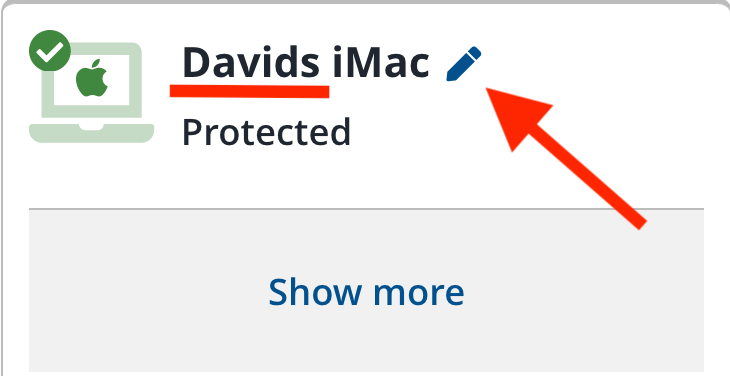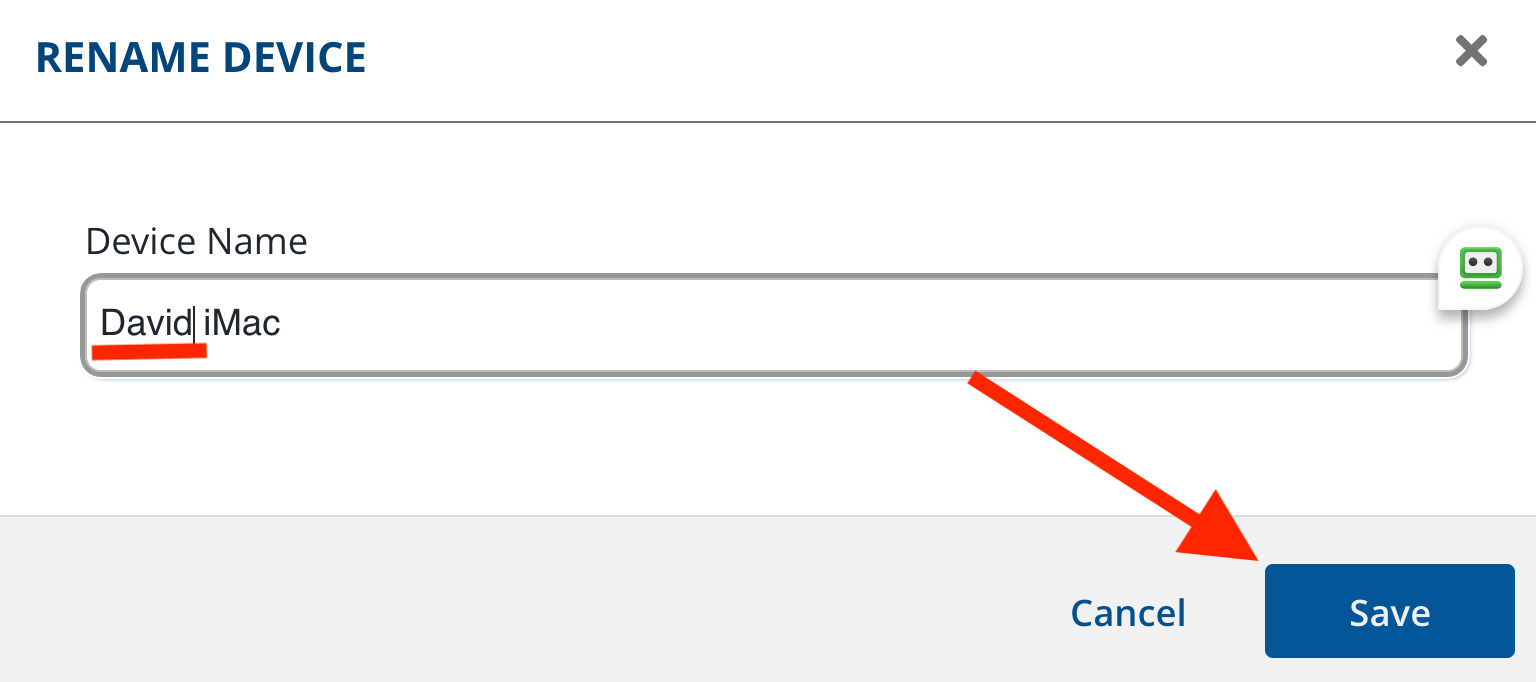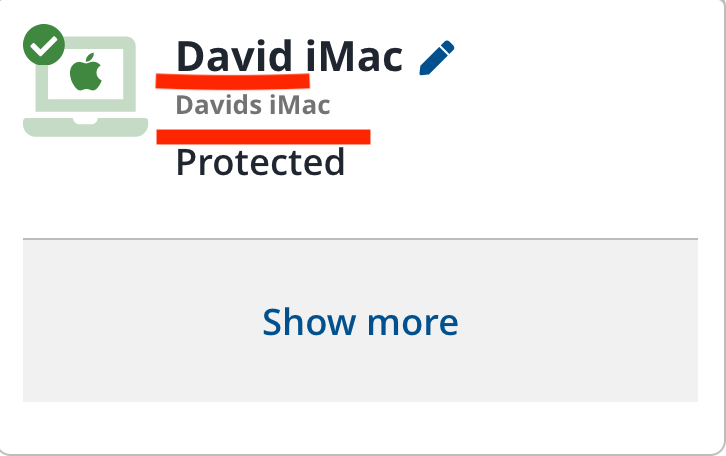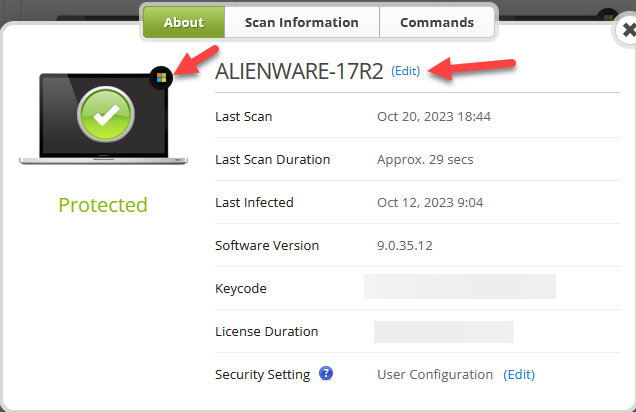In My Account on line, Security tab, it shows the devices protected under a given Keycode. For each, it shows the actual Device Name of that device. There is a pencil icon, which allows me to change that to a more convenient name (it shows the actual name, in smaller letters, below that). However, it then changes the name back to the default (i.e.: actual name of device). How do I prevent it from changing the name back?
Best answer by ProTruckDriver
View original