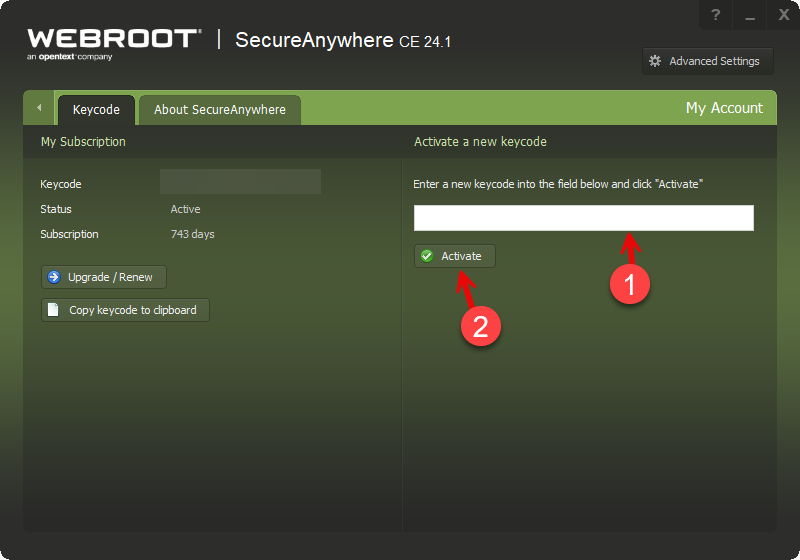Starting out by wishing everyone a most wonderful New Year:-)
I originally bought and installed Webroot Secure Anywhere Complete for my desktop PC, running Windows 8.1 but I’ve upgraded to Windows 10 about a year ago or so. I originally bought the service through Amazon back around 2018. But for simplistic sakes I merely renewed through Webroot each year but at a much higher price. Currently they want $79.99 to renew for the next year however Amazon has it listed as:
(Webroot Internet Security Complete | Antivirus Software 2024 | 5 Device | 2 Year Download for PC/Mac/Chromebook/Android/IOS + Password Manager, Performance Optimizer & Cloud Backup
Platform : Windows 8.1, Windows 8, Windows 10, Mac OS X, Windows 11, Windows 7 )
The two year subscription is listed at only $49.99, a great deal compared to the $79.99 to renew for the next 1 yr.
So after a little searching about downloading it from Amazon someone said all that needs to be done is to enter the new activation code into my account on my current console after selecting the gear icon on my account section.
Is it really that simple?
If so, if I add it now before the end of my current subscription, will that void what I have left or will the new service only start when my current subscription ends?
And finally how does the Amazon download work? I buy it as a download and it’s added to my purchases and subscriptions section on my Amazon account, but what do I do from there? Do I download it? but not install it? and will the activation code present itself so I can add it to my account on the current console as I already described?
Any help will be greatly appreciated.
Best answer by TripleHelix
View original