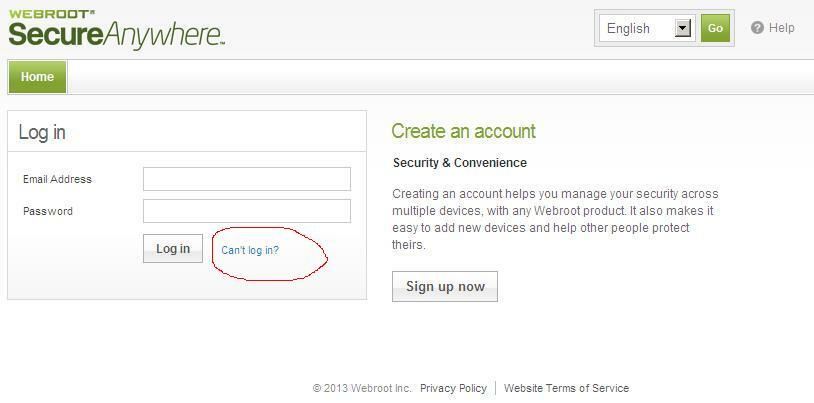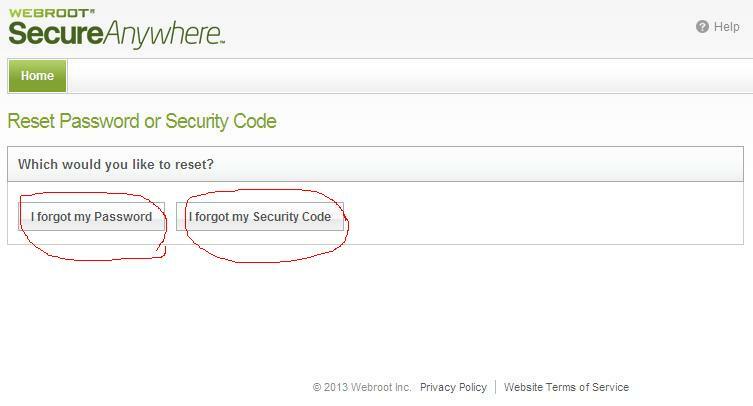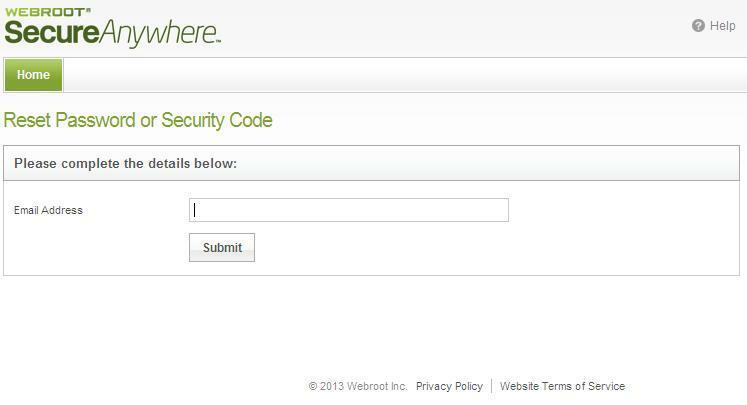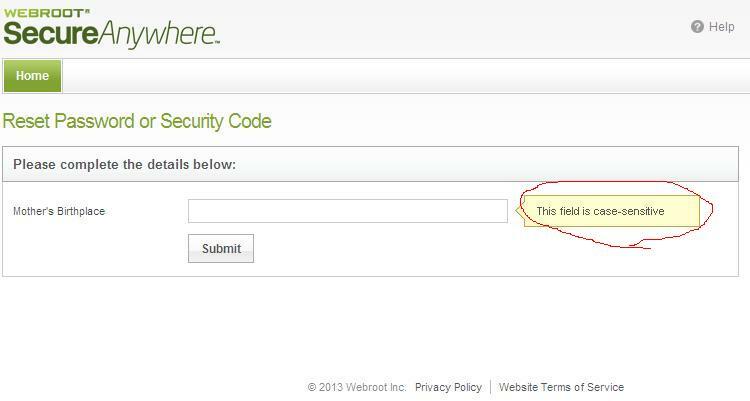If you are not able to log into the account Console, you can recover your Password, Security Code, or both. You must have the correct email address/login for the account you wish to recover. At the login screen of the Account Portal click the “Can’t log in?” as shown in Image 1.
You will now be at an option screen. (Image 2 below) Choose which one you need to recover. If you cannot remember either of them, simply complete all the following recovery steps for one, and then go back to the main login screen, click “Can’t log in?” again, and choose the other option.
You will be prompted to enter the email address of the account/login that you wish to recover.
At the next screen you will be prompted for the answer to the Security Question that you created during Account Creation
Check the email address you entered (See Image ) as the requested information will be sent there.
If you are not able to remember the correct email address to the Account, or the answer to the Security Question, Submit a Trouble Ticket
Best answer by MikeR
View original