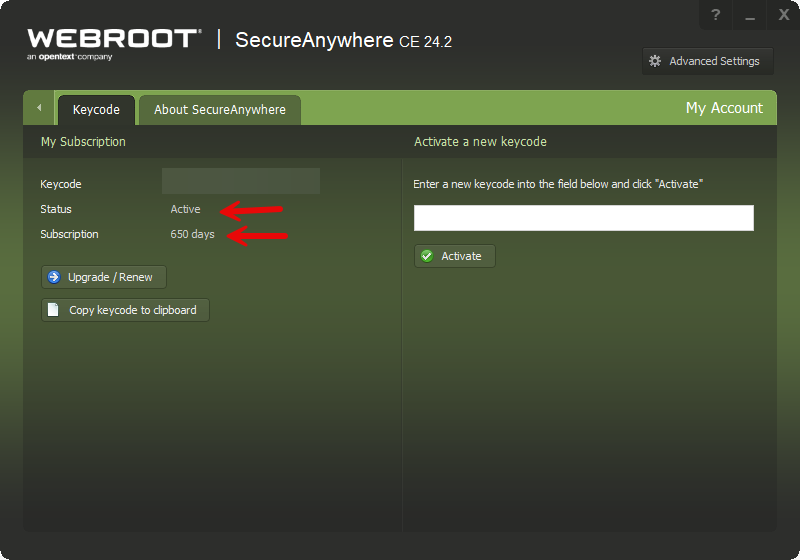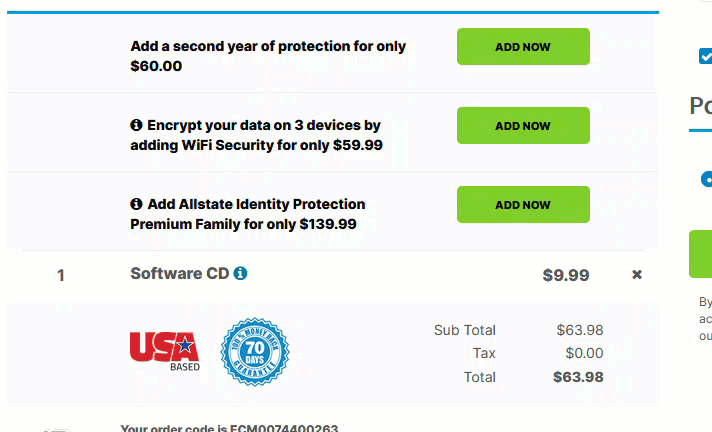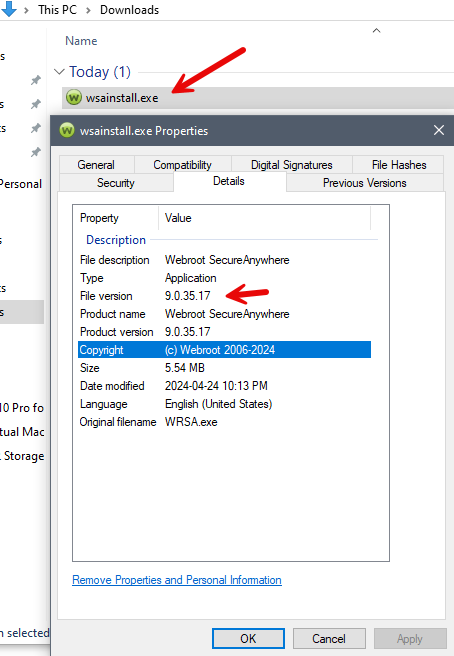Hello Everyone.
Its been a while since I post a review. I hope everyone is doing OK. I missed all of you, this is a very good Forum. I have 5 Subscriptions of Webroot Secure Anywhere CE 24.2 Installed in 5 Separate Computers, and I am happy without any issues. I thing it used to called another name. I wanted to purchase one more Subscription and Install It to my friends Computer as a Gift, But I could not find any Links to do that. Therefore I purchased One single Subscription alone Webroot SecureAnywhere Anti Virus 1 Device 1 Year Subscription for $29.99 and I was charge $9.99 for a CD Installation which i did not wanted, and there was no option to uncheck the CD Software so the total came up to $41.00.
After the Installations in my friend’s computer, I noticed Inside Utilities there is no System Optimizer. What is the different between my Subscription, and the one I purchased today?
Can I upgrade it?
Is Baldrick around?
Thanks.
Best answer by TripleHelix
View original