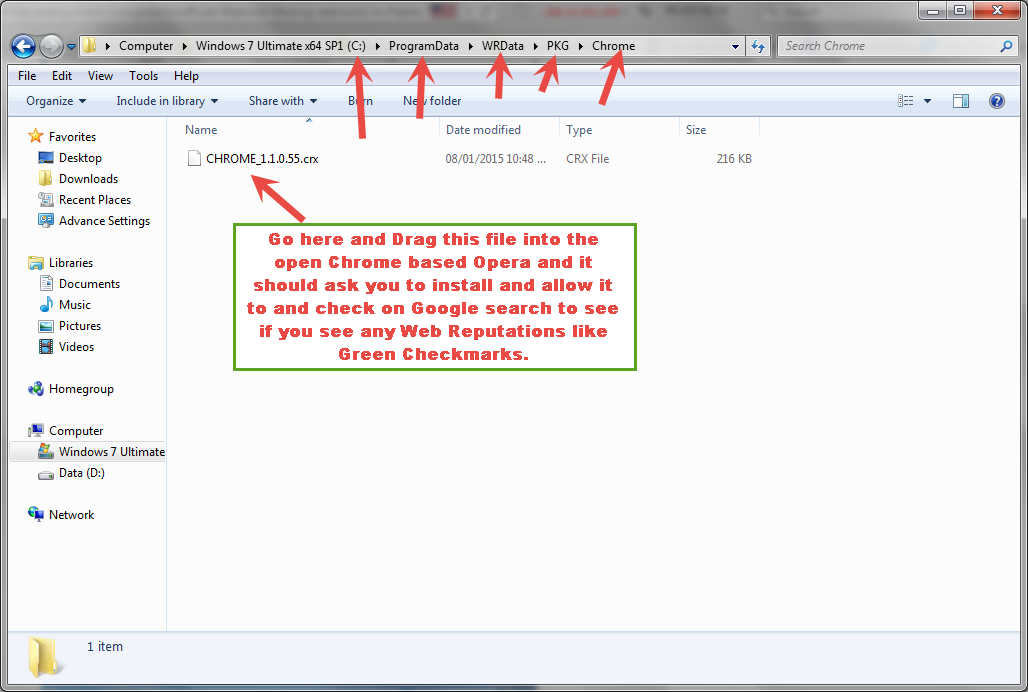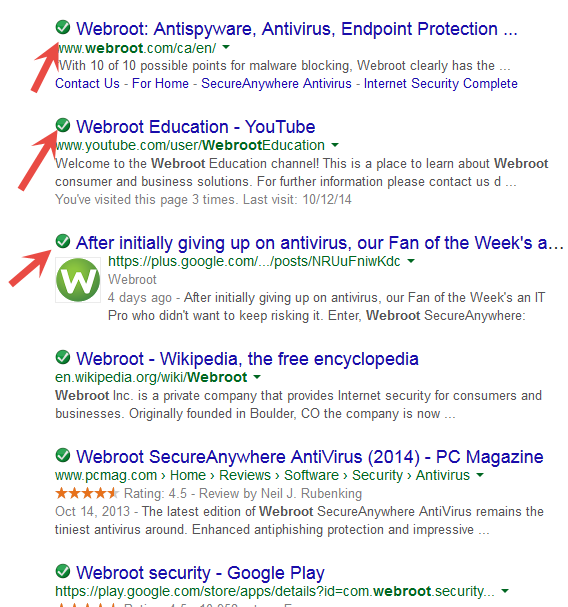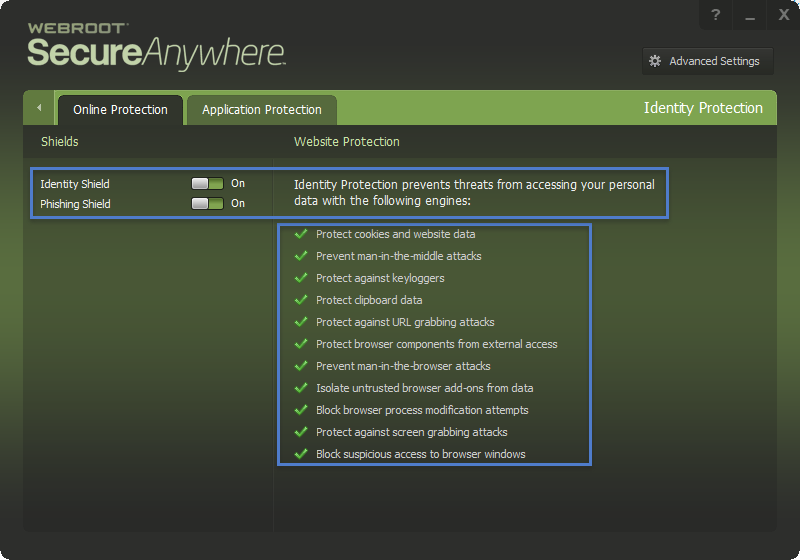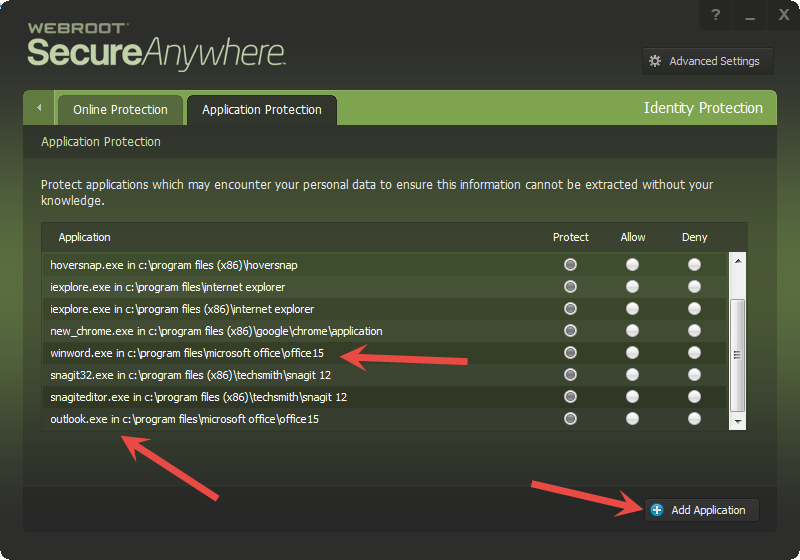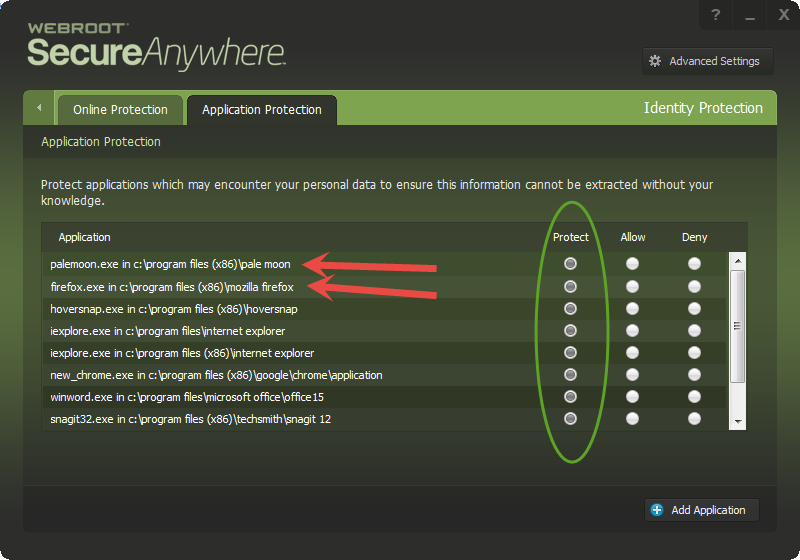I believe Avast and I know for sure ESET do not require browser plugins/filtering as they scan HTTP/HTTPS traffic without them or natively (if that is the correct term).
If I use Opera without having the Webroot browser filtering in place am I protected by Webroot at some level?
Best answer by RetiredTripleHelix
View original