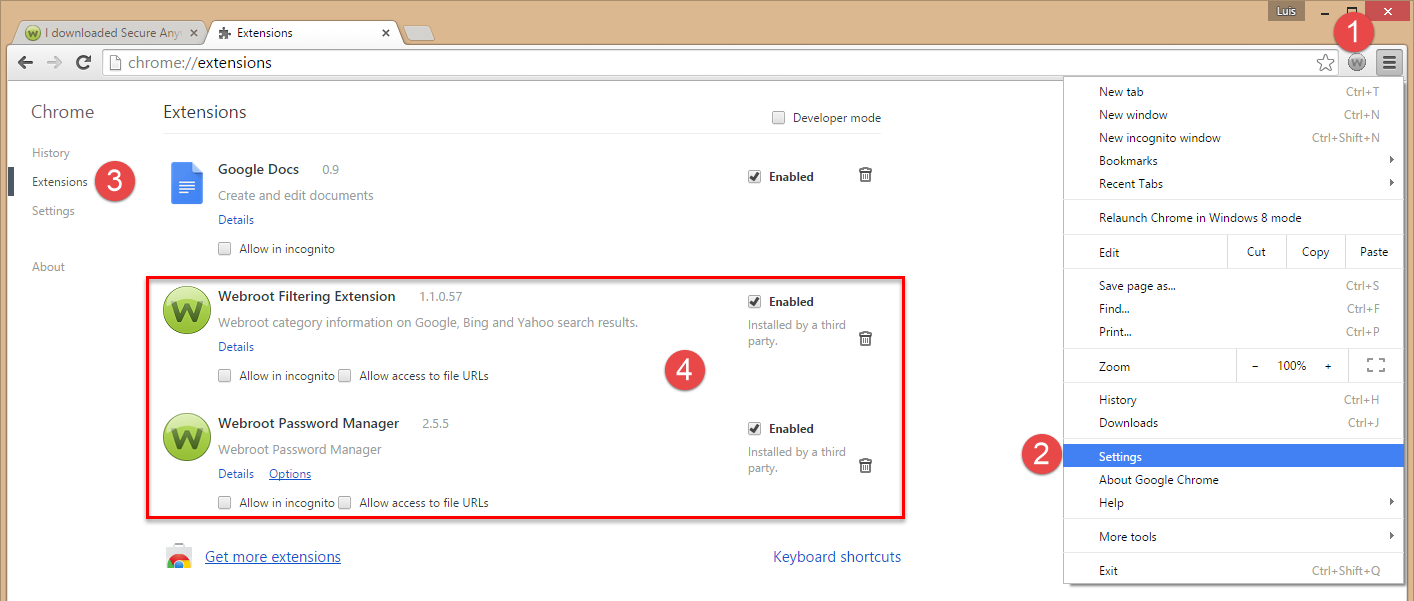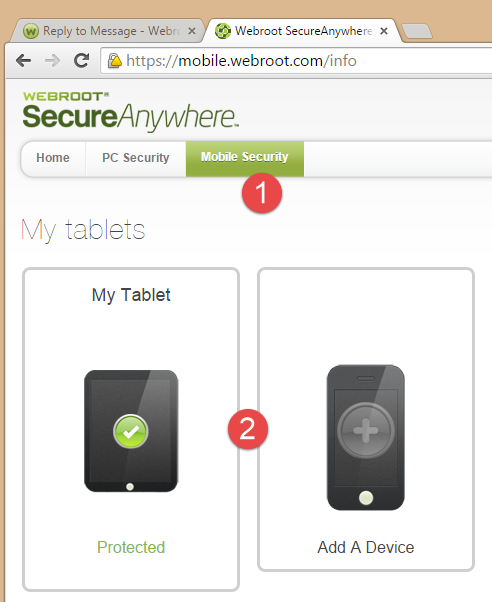I downloaded Secure Anywhere to my Samsung S4 Note and cannot open the file
I downloaded the software from Amazon.com to my phone, the samsung s4 note. Once it downloaded I clicked the download and received a message saying that the file could not be opened. What have I done wrong and what do I do to remedy this situation. I also had trouble with downloading to my Toshiba lap top using google chrome, it was suggested that I try to download and install using a different browser, so using Internet Eplorer I was finally able to get it downloaded and seems to be working. My question is when I use chrome is my laptop protected?
Hi Sunnie
Welcome to Webroot :-)
Not sure about your first question on the Samsung Mobile part... (I use an iPhone) so I will let some1 else answer that part for you :-)
Regarding your secong question try the following for me..
1 - Click on the icon
2 - Click on Settings
3 - Click on Extentions
4 - Check if these are enabled for you.
:-)
see how you go and let us know
Welcome to Webroot :-)
Not sure about your first question on the Samsung Mobile part... (I use an iPhone) so I will let some1 else answer that part for you :-)
Regarding your secong question try the following for me..
1 - Click on the icon
2 - Click on Settings
3 - Click on Extentions
4 - Check if these are enabled for you.
:-)
see how you go and let us know
Regarding your 1st question,
Just had a thought... if you have already successfully registered your Webroot account you should be able to see your Mobile device through your Web portal
my.webrootanywhere.com
I would be checking it under the
1- Mobile security and see if it has been successfully registered and if not...
2 - register it via the portal and follow the instructions there :-)
Just had a thought... if you have already successfully registered your Webroot account you should be able to see your Mobile device through your Web portal
my.webrootanywhere.com
I would be checking it under the
1- Mobile security and see if it has been successfully registered and if not...
2 - register it via the portal and follow the instructions there :-)
Hi sunnie
Welcome to the Community Forums.
If I may...in answer to youquestion "My question is when I use chrome is my laptop protected?", the answer is 'Yes' as protection is not really dependant on the browser you use.
What LuisPires has highlight about the extensions is correct...however, no having them is marginal in terms of protection effectiveness (one relates to the Password Manager, and the other handles the notifications of site reputation when you receive search results from the likes of Google or Bing...as such should you not get those and click on a site that is not reputable/dangerous, WSA will still jump in a protect you should malware or expoits attempt to get onto you laptop).
In terms of the Mobile download not being opeanable I would double check that you have the right download; please see this KB Article, it has an easy to use table to guide you to the right download, from the right place.
As for the Account Console, LuisPires is correct; make sure that in your online account the mobile security console has access enabled. But also make sure that you are using the right email address that matches the profile: sometimes Android devices will auto fill in the Gmail address associated with the phone which may not match what you used for the WSA profile.
To further assist please see this other KB Article that also goes into a number of the common issues experienced re. Mobile. Note that the key code you want to use is the same as you use for the PC WSA-Internet Security.
Finally, if none of this works you can Open a Support Ticket so that the Support Team can get involved to assist you in resolving the issue.
Please do post back to let us know how you get on/how the issue is resolved...such feedback is of great use to us as it helps us help other with the same or similar problem in the future.
Regards, Baldrick
Welcome to the Community Forums.
If I may...in answer to youquestion "My question is when I use chrome is my laptop protected?", the answer is 'Yes' as protection is not really dependant on the browser you use.
What LuisPires has highlight about the extensions is correct...however, no having them is marginal in terms of protection effectiveness (one relates to the Password Manager, and the other handles the notifications of site reputation when you receive search results from the likes of Google or Bing...as such should you not get those and click on a site that is not reputable/dangerous, WSA will still jump in a protect you should malware or expoits attempt to get onto you laptop).
In terms of the Mobile download not being opeanable I would double check that you have the right download; please see this KB Article, it has an easy to use table to guide you to the right download, from the right place.
As for the Account Console, LuisPires is correct; make sure that in your online account the mobile security console has access enabled. But also make sure that you are using the right email address that matches the profile: sometimes Android devices will auto fill in the Gmail address associated with the phone which may not match what you used for the WSA profile.
To further assist please see this other KB Article that also goes into a number of the common issues experienced re. Mobile. Note that the key code you want to use is the same as you use for the PC WSA-Internet Security.
Finally, if none of this works you can Open a Support Ticket so that the Support Team can get involved to assist you in resolving the issue.
Please do post back to let us know how you get on/how the issue is resolved...such feedback is of great use to us as it helps us help other with the same or similar problem in the future.
Regards, Baldrick
Reply
Login to the community
No account yet? Create an account
Enter your username or e-mail address. We'll send you an e-mail with instructions to reset your password.