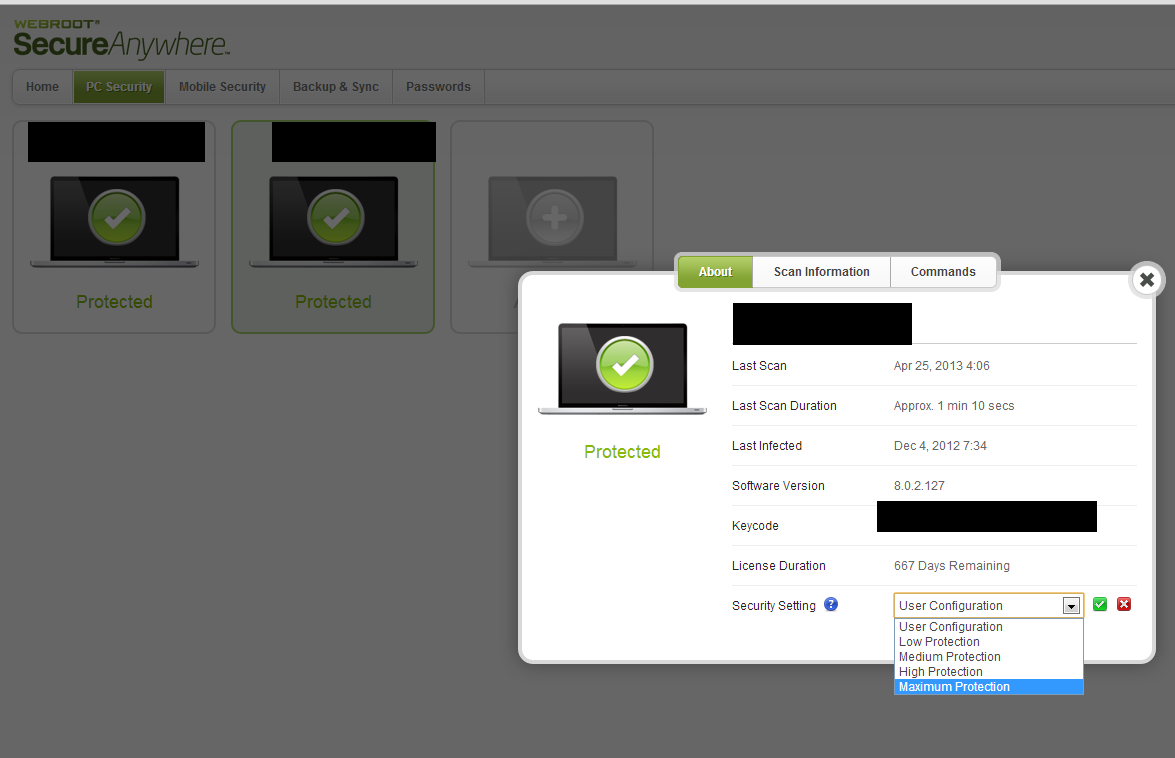Best answer by MikeR
View originalunknown network?
My console says my pc is centrally managed, what does this mean?. I shouldn't be connected to a network.
Great questions and welcome to the forums!
This is a setting that you control from your MyWebroot Account.
Log into your account > click 'PC Security' > click on your computer in question > change the 'Security Setting' to 'User Configuration'
This is a setting that you control from your MyWebroot Account.
Log into your account > click 'PC Security' > click on your computer in question > change the 'Security Setting' to 'User Configuration'
Hello song_singer and welcome to the Webroot Ommunity!
Don't panic, that is the default settings for WSA. What it means is that some of your settings are set not on your local computer but rather on Webroots server. Th is simply means that the settings are more secure: if malware changes them, the Webroot server will change them back.
Log onto you Account Console (link below in my signature area). If you have not created your online account, you will need to do so.
Once logged in, click the PC Security button. The next window will display the PC's that WSA is currently protecting. Click on the PC in question.
The next screen has the info you are looking for. At the bottom is where the setting is. Click the little ? Mark and it will give you more information.
I hope this helps!
Don't panic, that is the default settings for WSA. What it means is that some of your settings are set not on your local computer but rather on Webroots server. Th is simply means that the settings are more secure: if malware changes them, the Webroot server will change them back.
Log onto you Account Console (link below in my signature area). If you have not created your online account, you will need to do so.
Once logged in, click the PC Security button. The next window will display the PC's that WSA is currently protecting. Click on the PC in question.
The next screen has the info you are looking for. At the bottom is where the setting is. Click the little ? Mark and it will give you more information.
I hope this helps!
Reply
Login to the community
No account yet? Create an account
Enter your username or e-mail address. We'll send you an e-mail with instructions to reset your password.