Why do I have to give Windows permission to open Webroot each Time I sign on?
Best answer by TripleHelix
View originalWhy do I have to give Windows permission to open Webroot each Time I sign on?
Best answer by TripleHelix
View originalHello
It could be a Windows setting but which one I don’t know. If you like please contact Webroot Support as they will know.
Webroot Support:
Call 1-866-612-4227
Note: When submitting a Support Ticket, Please wait for a response from Support. Putting in another Support Ticket on this problem before Support responses will put your first Support Ticket at the end of the queue.
Thanks,
Thank you, and I have, but their response really didn’t help either. Why just WR, I don’t know. I’ll keep fiddling with settings, but I know just enough about computers to be dangerous. It must be something with my computer I guess. There doesn’t seem to be a reason why the computer asks for permission to open a program.
Thank you, and I have, but their response really didn’t help either. Why just WR, I don’t know. I’ll keep fiddling with settings, but I know just enough about computers to be dangerous. It must be something with my computer I guess. There doesn’t seem to be a reason why the computer asks for permission to open a program.
How about trying a clean reinstall?
Please follow the steps closely!
Info in case you don’t know how to go into Safe Mode: https://support.microsoft.com/en-us/windows/start-your-pc-in-safe-mode-in-windows-10-92c27cff-db89-8644-1ce4-b3e5e56fe234
Please let us know if that resolves your issue?
Thanks,
I’ll try, but I think I have done that as well. we’ll see.
Thank you, Joe
If it continues after a reinstall then we know it’s not Webroot!
Now you might want to check your UAC (User Account Control settings): About User Account Control settings - Microsoft Support and here: https://learn.microsoft.com/en-us/mem/intune/user-help/you-need-to-enable-uac-windows
I have mine set always like this because I don’t like UAC but that’s me!
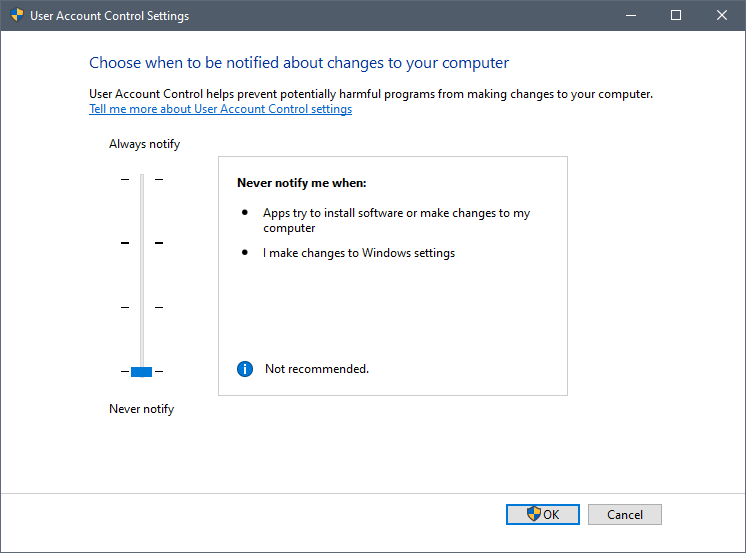
Thanks,
No account yet? Create an account
Enter your username or e-mail address. We'll send you an e-mail with instructions to reset your password.