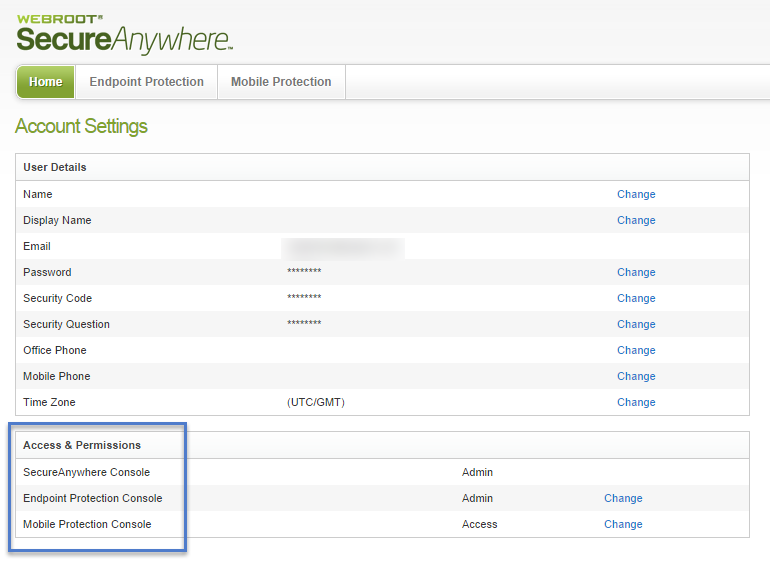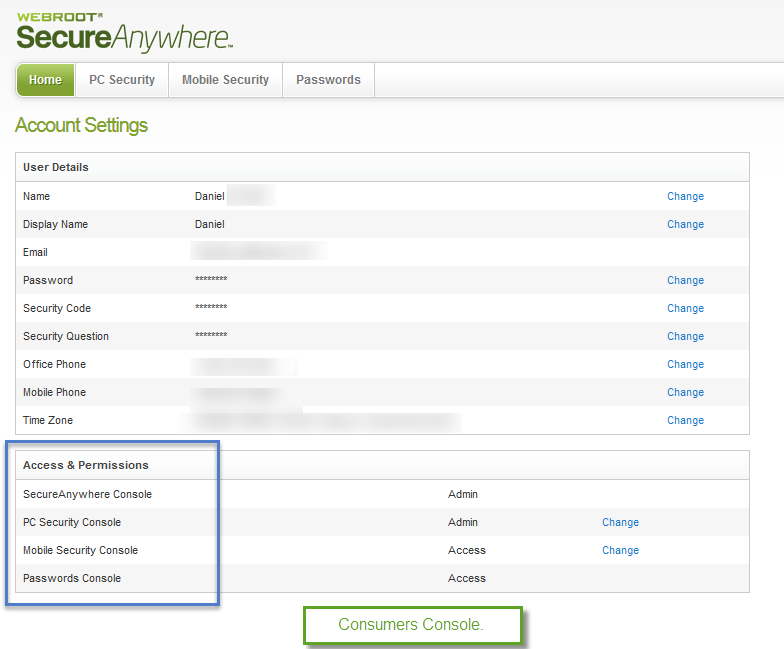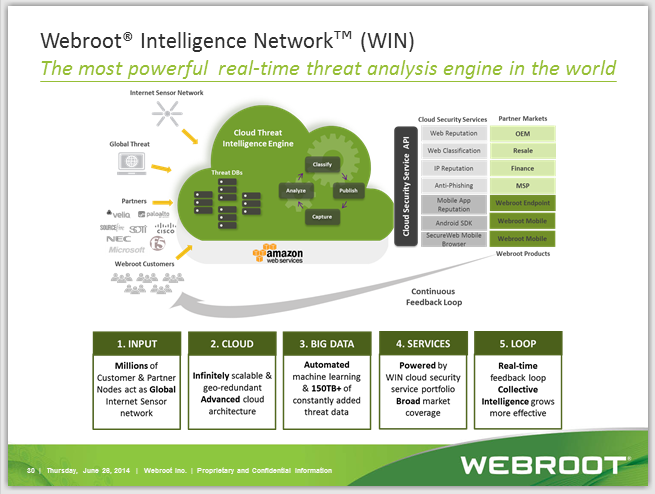I just installed Windows 8.1 Pro then installed WSA for PC Gamers but I noticed that the right click menu for scanning using WSA is not there
I restarted then checked, not there
I disabled the option to have the right click menu from settings, then re-enabled it, then restarted
still not there
what gives?
Page 1 / 2
Hey MaXimus - I definitely want to make sure this is not happening across the entire gamer product. Can you please try a fresh uninstall/reinstall to see if the issue persists?
If it does, I'll collect logs and we can get a ticket going so that our engineers can investigate further.
If it does, I'll collect logs and we can get a ticket going so that our engineers can investigate further.
Hi Mike,
Unfortunately I an impatient person and after trying to uninstall it completely using Revo Uninstaller Pro, deleting all traces, rebooting, then I reinstalled it again. Again, there was no right click menu neither for scanning nor safe erase.
So what I did was, I restored back an image using Macrium Reflect where I had just formatted Windows and began reinstalling all my software again, but this time, I didn't install Revo Uninstaller, I feel that Revo does more harm than good, and this time the right click menu WAS there.
I don't know what to conclude out of this but the product is fine don't worry, must be something to do with Revo maybe
Unfortunately I an impatient person and after trying to uninstall it completely using Revo Uninstaller Pro, deleting all traces, rebooting, then I reinstalled it again. Again, there was no right click menu neither for scanning nor safe erase.
So what I did was, I restored back an image using Macrium Reflect where I had just formatted Windows and began reinstalling all my software again, but this time, I didn't install Revo Uninstaller, I feel that Revo does more harm than good, and this time the right click menu WAS there.
I don't know what to conclude out of this but the product is fine don't worry, must be something to do with Revo maybe
Well that is very interesting.. I'm wondering if the program was being monitored by Webroot. Thank you for the update and if you decide you would like it back, I'll investigate further.
yes every program I installed WAS monitored which might be the issue.
As I stated, I reverted back to a system image that I created before intalling any software and this time I installed WSA and never touched Revo all together, didn't even install it. the installation of WSA went fine and the right click menu is there 🙂
As I stated, I reverted back to a system image that I created before intalling any software and this time I installed WSA and never touched Revo all together, didn't even install it. the installation of WSA went fine and the right click menu is there 🙂
Hi maximus
I use Revo Pro but NEVER monitor the installation of security-related apps precisely to avoid this possible outcome. In my book this is dangerous given the nature of the installation activities undertaken by these types of apps. My suggestion is never do it. :D
Regards
Baldrick
I use Revo Pro but NEVER monitor the installation of security-related apps precisely to avoid this possible outcome. In my book this is dangerous given the nature of the installation activities undertaken by these types of apps. My suggestion is never do it. :D
Regards
Baldrick
I also have just come across this same issue, well similar anyway (Started deploying across domain and mine is the only machien to have this issue).
Application doesnt show in appwiz.cpl (Add remove programes), and also now i have no right click context menu.
I can see there is no registered menu either and i also tried registering the WRusr.dll file wich it succeeded but still doesnt list the context menu.
Is there an actual fix for this? I created custom scripts for my self on the Shell/cmd under CLASSROOT/Directory so not sure if that effects the right clicking.
I also disabled all context menues just incase of a conflict with the above but still nothing.
Any answers? I did uninstalls, reinstalls (From the cloud) still didnt work.
Version:8.0.4.131
Prodduct:Webroot secure Anywhere, it worked this morning but now it gone.
Cheers JG
Application doesnt show in appwiz.cpl (Add remove programes), and also now i have no right click context menu.
I can see there is no registered menu either and i also tried registering the WRusr.dll file wich it succeeded but still doesnt list the context menu.
Is there an actual fix for this? I created custom scripts for my self on the Shell/cmd under CLASSROOT/Directory so not sure if that effects the right clicking.
I also disabled all context menues just incase of a conflict with the above but still nothing.
Any answers? I did uninstalls, reinstalls (From the cloud) still didnt work.
Version:8.0.4.131
Prodduct:Webroot secure Anywhere, it worked this morning but now it gone.
Cheers JG
Hi JohnG
Welcome to the Community Forums.
At the risk of stating the obvious have you check the 'Enable righ click scanning in Windows Explorer' setting...just in case it is so how off? Go to Advanced Serttings (top righ in the main panel) and then select the 'Scan Settings' tab on the left of the page displayed. The setting yo are looking for is at the bootom of the list on the right of the page.
It should be set on by default but sometimes during installation that setting gets lost.
Should the above have been already checked out then my apologies for wasting your time and I would then suggest that you Open a Support Ticket and let the Support Team take a look for you as you seem to have trid most of the tings that we would normally suggest and therefore they may need to look at your system directly.
Do let us know how this works out for you, and also come bac if you have any further questions.
Regards, Baldrick.
Welcome to the Community Forums.
At the risk of stating the obvious have you check the 'Enable righ click scanning in Windows Explorer' setting...just in case it is so how off? Go to Advanced Serttings (top righ in the main panel) and then select the 'Scan Settings' tab on the left of the page displayed. The setting yo are looking for is at the bootom of the list on the right of the page.
It should be set on by default but sometimes during installation that setting gets lost.
Should the above have been already checked out then my apologies for wasting your time and I would then suggest that you Open a Support Ticket and let the Support Team take a look for you as you seem to have trid most of the tings that we would normally suggest and therefore they may need to look at your system directly.
Do let us know how this works out for you, and also come bac if you have any further questions.
Regards, Baldrick.
Cheers for the reply mate, yes i already had that ticked (I cannot untick because that setting is set from the cloud policy), i copied the default policy and edited a few things such as polling but generally the default policy seems to do what we need most.
It was there as i was one of the first test nodes before purchasing and deployment, every other node works fine and i even tried a differant logon account just in case it was HKCU related but to no avail.
Anyway i will submit a support ticket and cheers againj for the reply Baldrick.
It was there as i was one of the first test nodes before purchasing and deployment, every other node works fine and i even tried a differant logon account just in case it was HKCU related but to no avail.
Anyway i will submit a support ticket and cheers againj for the reply Baldrick.
As as side note, i think the context menu should have 2 options when right clicking a file/folder.
That should be Deep scan for all *.* and also a Light scan (For right clicking the whole E:*.* drive )? Even an Sandbox right click menu item would be handy as well to run exe files in SandBox.
That should be Deep scan for all *.* and also a Light scan (For right clicking the whole E:*.* drive )? Even an Sandbox right click menu item would be handy as well to run exe files in SandBox.
Hi JohnG
No problem...I thought it was too obvious to have been overlooked but you never know...;)
I am wondering if@ can help out here or @ as I believe that they havemore experience than I with the Endpoint Security, i.e., Business version?
But even if they can't then you have done the right thing by submittkng a Suppor Ticket.
Please do come back and let us know how this resolves itself for you...such feedback is always useful for us in terms of assistance for usrs in the future.
Many thanks in anticipation.
Regards, Baldrick
No problem...I thought it was too obvious to have been overlooked but you never know...;)
I am wondering if
But even if they can't then you have done the right thing by submittkng a Suppor Ticket.
Please do come back and let us know how this resolves itself for you...such feedback is always useful for us in terms of assistance for usrs in the future.
Many thanks in anticipation.
Regards, Baldrick
Now that is an interesting idea. What you should do is go to the Ideas Exchange (link at top of page) and open a Feature Request for that. This gives the rest of the Community a chance to review the idea, comment on it and show support by giving it kudos. The Development Team regularly review this area and whilst there is no guarantee of it being progressed it is a great way to get the idea to their attention...and you never know...maybe, just maybe...;)@ wrote:
As as side note, i think the context menu should have 2 options when right clicking a file/folder.
That should be Deep scan for all *.* and also a Light scan (For right clicking the whole E:*.* drive )? Even an Sandbox right click menu item would be handy as well to run exe files in SandBox.
I recommend that you consider giving that a whirl.
Regards, Baldrick
What do you mean by user Config, is this a policy settings? I try and lock everything down for end users because they have passion fingers and when bored attempt to ruin all my work LOL, ecspecially with crypto doing the round and executing in a users %appdata%.
We havnt had a serious infection since i started because the person before me ran everyone as an local Admin in usrmgr.msc. A big no no from me!, yeah they kciked and screamed but in 3 years not one seriosu infection accept for one Conduit.
I will go through the Policy again, is there any documentatino abouit creating my own context menu using a switch of the exe file? i have done it for many other things wich point to batch files or created for serarchign directories or dumping a directory to a txt file such as this.@echo off
del "%temp%Listing.txt"
dir %1 /b /on /s > "%temp%Listing.txt"
start notepad "%temp%Listing.txt"
exit
And add a right clic option in regedit.
i know it was working but cant remember when it stoped!
We havnt had a serious infection since i started because the person before me ran everyone as an local Admin in usrmgr.msc. A big no no from me!, yeah they kciked and screamed but in 3 years not one seriosu infection accept for one Conduit.
I will go through the Policy again, is there any documentatino abouit creating my own context menu using a switch of the exe file? i have done it for many other things wich point to batch files or created for serarchign directories or dumping a directory to a txt file such as this.@echo off
del "%temp%Listing.txt"
dir %1 /b /on /s > "%temp%Listing.txt"
start notepad "%temp%Listing.txt"
exit
And add a right clic option in regedit.
i know it was working but cant remember when it stoped!
Are you a Business Endpoint user or just a Consumer user? Was speaking of the Comsumer user Online Console. https://my.webrootanywhere.com/
Thanks,
Daniel 😉
Thanks,
Daniel 😉
No we are Business WRSA Enpoint, we purchased 80 copies, i have trolled through the management console and through the policy but cannot see a section where i set the password for the Access Control. i also tried unticking the enable right click on the console then publishign the policy/refreshing on my workstation. The reticked box again and republished etc etc.
I will do some more reading and see if i can find a command switch to use!
I dont mind if it doesnt work its just that beign the only IT Admin here, i get sent a lot of suspect files.
I will do some more reading and see if i can find a command switch to use!
I dont mind if it doesnt work its just that beign the only IT Admin here, i get sent a lot of suspect files.
Yeah i checked as well mate same thing, cheers for the fast replies though hey its good service.
Most of us are Volunteers that's how much we believe in Webroot SecureAnywhere and I even visited Webroot HQ: https://community.webroot.com/t5/Introduce-yourself-to-the/TripleHelix-visits-Webroot-HQ/td-p/126332 it was very enlightening experience and I made many new friends at Webroot and on this Community! I was a long time user of Prevx in which Webroot Acquired in Nov 2010 and they made it much more than ever ever thought they could with this awesome Security Infrastructure: http://www.brightcloud.com/platform/webroot-intelligence-network.php
Daniel ;)
Daniel ;)
Well someone is a lucky person lol. Personaly at home ive been using Eset for a long time now with an Mikrotik router internet facing for packet manipulation/mangeling.
Their management console was a little more tricky and if you didnt get the firewall policies right it was a mission trying to get into a remote node (A little hacking helps ;)).
i just tried removing and then rebootign and reinstalling again but to no avail.
I swept the registry keys and deleted the cached GUID {69D72956-317C-44bd-B369-8E44D4EF9802},.
What i do find wierd is that it installs the WRSA.exe in (x86) but the WRusr.dll file sits on SysWoW64.
i thought it would have natively installed under C:Program Files.
Anoce again mate cheers for the replies.
PS:I hope they supplied beer as well as cake!
Their management console was a little more tricky and if you didnt get the firewall policies right it was a mission trying to get into a remote node (A little hacking helps ;)).
i just tried removing and then rebootign and reinstalling again but to no avail.
I swept the registry keys and deleted the cached GUID {69D72956-317C-44bd-B369-8E44D4EF9802},.
What i do find wierd is that it installs the WRSA.exe in (x86) but the WRusr.dll file sits on SysWoW64.
i thought it would have natively installed under C:Program Files.
Anoce again mate cheers for the replies.
PS:I hope they supplied beer as well as cake!
Yes I was an old ESET user as many of us in here and I use to run Prevx with it then went very light with just Prevx and never looked back.
Daniel
Daniel
@ wrote:
Well someone is a lucky person lol. Personaly at home ive been using Eset for a long time now with an Mikrotik router internet facing for packet manipulation/mangeling.
Their management console was a little more tricky and if you didnt get the firewall policies right it was a mission trying to get into a remote node (A little hacking helps ;)).
i just tried removing and then rebootign and reinstalling again but to no avail.
I swept the registry keys and deleted the cached GUID {69D72956-317C-44bd-B369-8E44D4EF9802},.
What i do find wierd is that it installs the WRSA.exe in (x86) but the WRusr.dll file sits on SysWoW64.
i thought it would have natively installed under C:Program Files.
Anoce again mate cheers for the replies.
PS:I hope they supplied beer as well as cake!
Well there are 2 of them one in SysWoW64 and System32 https://community.webroot.com/t5/Webroot-SecureAnywhere-Complete/Installation-Folder-and-File-Locations/ta-p/3766
Have a goodnight John!
Daniel ;)
No worries mate thanks for the help.
i also just noticed on our terminal server its stoped wrokign when right clciking files/folders.
As far as i can tell, after testing another 4 machiens they all work but the terminal server shows the context menu but after clicking does nothing.
Any one else reporting this issue on build 8.0.4.131?
i also just noticed on our terminal server its stoped wrokign when right clciking files/folders.
As far as i can tell, after testing another 4 machiens they all work but the terminal server shows the context menu but after clicking does nothing.
Any one else reporting this issue on build 8.0.4.131?
Hey John have you been on this side of the fence? https://community.webroot.com/t5/Business/ct-p/ent0?utm_campaign=community&utm_medium=interstitial&utm_source=community or Contact Business Support? https://www.webrootanywhere.com/servicewelcome.asp?SOURCE=ENTERPRISEWSA
Daniel ;)
Daniel ;)
Yep submitted a ticket before after my first question.
I did have a look threw the other threads as well.
I will just wait for them to contact me when they are availible mate so no stress, i can manage for the time being.
Cheers JG
I did have a look threw the other threads as well.
I will just wait for them to contact me when they are availible mate so no stress, i can manage for the time being.
Cheers JG
Userlevel 6
Hi @ and welcome to the community! :)
Just a side note; I'm also having the same problem on my admin notebook. The right click is available on other devices in our environment but not on my own ;)
I haven't contacted support because it's only a minor problem for me, but it would be great if you could give us a feedback when your problem is resolved.
Just a side note; I'm also having the same problem on my admin notebook. The right click is available on other devices in our environment but not on my own ;)
I haven't contacted support because it's only a minor problem for me, but it would be great if you could give us a feedback when your problem is resolved.
Page 1 / 2
Reply
Login to the community
No account yet? Create an account
Enter your username or e-mail address. We'll send you an e-mail with instructions to reset your password.