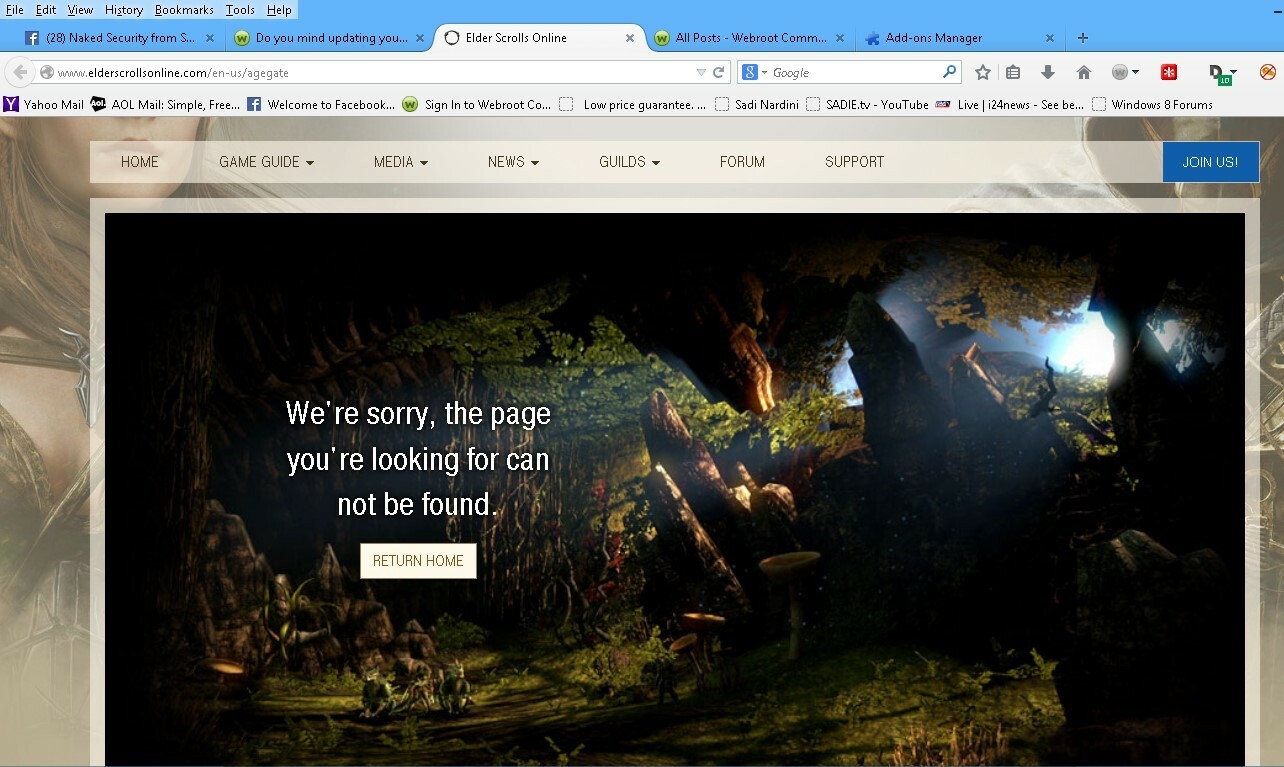None of your pages have the current information on them and I can't see how to check if you are blocking them or not.
Really special that you change stuff but you don't bother on updating the customer instructions.
:@
Why is this? Where exactly to look to see if you are blocking them or not??!!
-edited-
clarity
Best answer by SpiritedTreasure
View original