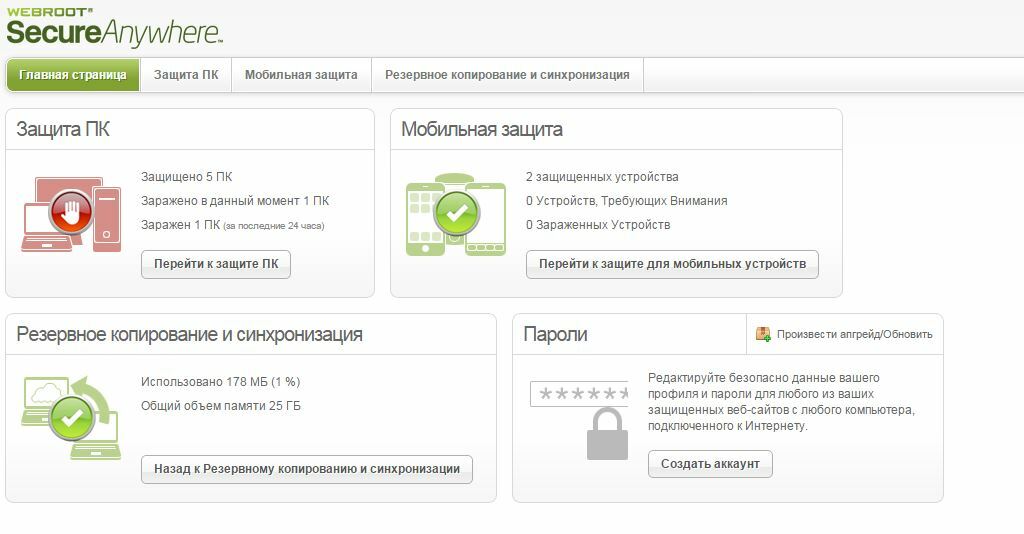What makes this frustrating is that the very same email and password gets me into the Webroot console (website) without any problem at all. It just seems that the password manager within a webpage does not seem to be communicating with the webroot site to give me valid access. I have uninstalled Webroot Secure Anywhere as well as Google Chrome and reinstalled fresh copies to no avail. Any hints as to what is happening? I have not changed any settings at all so it is one big mystery.
thanks!
Best answer by nic
View original